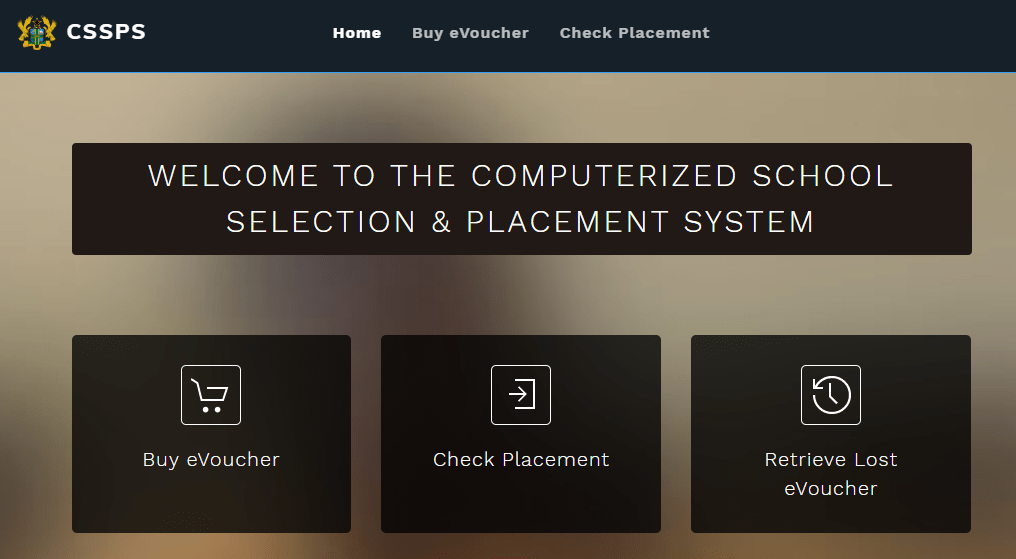- Open your phone messaging box
- Type your examination index number and send to the short code 1060
- You will receive a message that contains detail information your school placement
Note: If you didn’t not get your information at step three (3) in this process, proceed to the below steps and you will get your results information.
- Add the last two digits of the year you sat for the BECE to your index number. For example, if you completed BECE in 2020, then you it should be your index number with 20 at the back. So if your indext number is 1234567890, you just add 20 to it and makes it 123456789020.
However, you can also use this procedure if you are visiting the CSSP portal, you will need a pin code. Dail *713*24# to get the code on your phone and then log on to the site.
Do you want to know the location, courses, housing status of any school? Visit SHS SCHOOLS IN GHANA.
An easy and nice way to see more details on each school.
See other regions:
-
Ahafo Region: Category A, B and C senior high schools
-
Ashanti Region: Category A, B and C senior high schools
-
Bono East Region: Category A, B and C senior high schools
-
Brong Ahafo Region: Category A, B and C senior high schools
-
Central Region: Category A, B and C senior high schools
-
Northern Region: Category A, B and C senior high schools
-
North East Region: Category A, B and C senior high schools
-
Oti Region: Category A, B and C senior high schools
-
Savannah Region: Category A, B and C senior high schools
-
Upper East Region: Category A, B and C senior high schools
-
Upper West Region: Category A, B and C senior high schools
-
Volta Region: Category A, B and C senior high schools
-
Western Region: Category A, B and C senior high schools
-
Western North Region: Category A, B and C senior high school