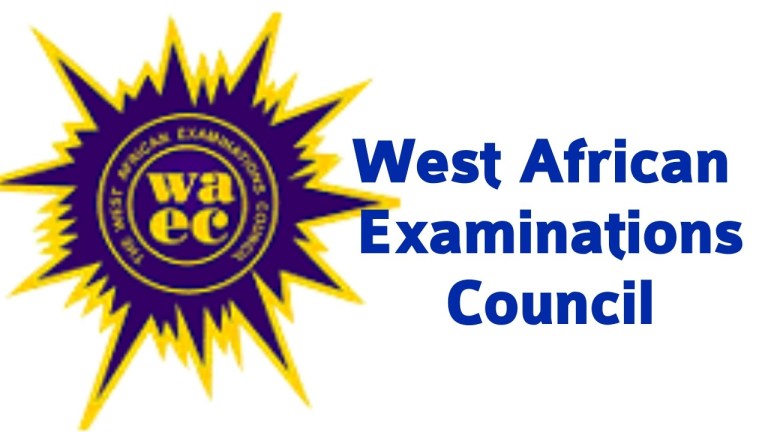The BECE for Private examination registration portal has been opened for applicants who want to sit for 2021 BECE for Private examination, the West African Examinations Council (WAEC) has said.
This year’s normal registration for the private BECE examination commenced January 11, 2021, and will end March 1, 2021.
How to register for 2021 BECE for Private examination
- Visit the BECE for Private Candidates registration website.
- Select link to BECE (PC).
- Click on “Start Registration Here”
- Re-Sitters – provide index number for the last sitting and continue.
- Firt-Timers – provide your date of birth and continue
- Fill in the required security data, i.e. password, security question, etc.
- Fill in your personal information.
- Select your Region and then Centre (where you wish to take the examination).
- Upload your image (recent passport-sized photograph with a white background) and your signature (written in blue or black ink).
- Select the subject(s) you intend to write.
- Print your voucher and send to any of the banks listed in item 14.
- Print your Declaration Form for endorsement by your parent/guardian and submit same to the WAEC office in your region.
- Pay the appropriate fees at the participating banks or through mobile money.
- Use your PIN/Invoice Number to access your Index Number and Admission Notice from 20th January 2021.
READ ALSO: Top 10 Oldest Senior High Schools in Volta Region
Congratulations as you successfully register for this year’s BECE for Private examination. We wish you all the best in your examination