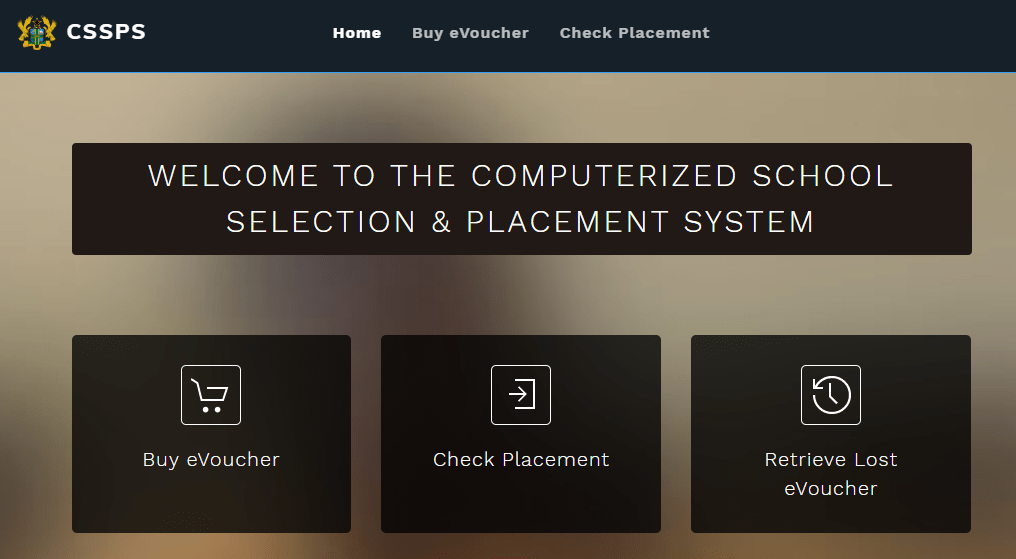- Visit the CSSPS Result Checker Online Portal: https://www.cssps.gov.gh/placement.html
- Enter your 10-digits BECE index number followed by the year. eg. 100000000019.
- Enter the Card Serial Number found on the top of your Scratch card.
- Enter the Personal Identification Number (PIN) on your Scratch card.
- Finally, Click Submit and wait for the results window to come up.
If you have problem checking your placement, please contact us by email: csspsghana@yahoo.com
How to Check BECE Placement Results via Mobile SMS
To receive details of their school placement: BECE Candidates can TEXT their 10-DIGIT INDEX NUMBER to short code 1060 to CONFIRM schools they chose for this year’s placement exercise.
For instance, if your index number is 1234567890, text 1234567890 to short code 1060 on all networks.
NOTE: Do not add [SPACE] anywhere, just text the 10-DIGIT INDEX NUMBER to the 1060 short code.
If that does not work each candidate can text their index numbers to the short code 1060 followed by the last two (2) digits of the year of completion on the following networks MTN, Vodafone, Airtel, Tigo, and Kasapa.
That is you first text XXXXXXXXXXYY to 1060 where the ‘X‘ part represents your 10-Digit Index Number and the ‘Y‘ part represents the 2-Digit year of completion.